Solving ‘From’ Address Issues in Email Forwarding with DirectAdmin and Exim
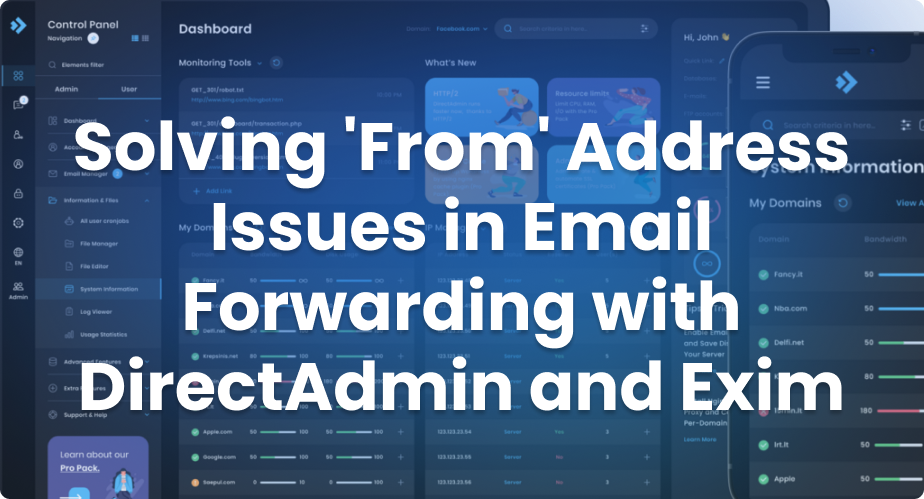
Managing email servers in a DirectAdmin environment can be challenging, especially when dealing with email forwarding and external SMTP providers. A common issue is maintaining the correct ‘From’ address in forwarded emails, which is crucial for compatibility with popular SMTP services like Postmark, SendGrid, Mailgun, and Amazon SES. This article will guide you through solving this problem specifically for DirectAdmin environments using Exim as the Mail Transfer Agent (MTA).
The Problem
When emails are forwarded in a DirectAdmin setup, the original ‘From’ address often changes to the forwarder’s email address. This can cause issues with SMTP providers that have strict rules about allowed sender addresses. For instance, if [email protected] forwards their email to [email protected], the ‘From’ address might change, potentially leading to rejection by SMTP providers like Postmark.
The Solution
We’ll modify the Exim configuration in DirectAdmin to preserve the original recipient address as the ‘From’ address while still forwarding the email. This solution ensures compatibility with external SMTP providers while maintaining proper email forwarding functionality.
How to Configure Exim in DirectAdmin to Preserve ‘From’ Addresses in Forwarded Emails
1. Access Your DirectAdmin Server
Log in to your DirectAdmin server via SSH.
2. Locate the Correct Exim Configuration File
In DirectAdmin, the file we need to modify is:
/etc/exim.routers.pre.confThis file is specifically used for custom router configurations in DirectAdmin’s Exim setup.
3. Add the New Router Configuration
Open the file with a text editor:
nano /etc/exim.routers.pre.confAdd the following router configuration:
forward_preserve_from:
driver = redirect
domains = +local_domains
data = ${run{/bin/grep -m1 "^${quote:$local_part}:" /etc/virtual/$domain/aliases}{${extract{2}{:}{$value}}}{$local_part@$domain}}
headers_add = "X-Original-From: $h_from:"
headers_remove = From
headers_add = "From: $local_part@$domain"
condition = ${if exists{/etc/virtual/$domain/aliases}{yes}{no}}
allow_fail
allow_defer
pipe_transport = address_pipe
file_transport = address_file
reply_transport = address_reply
no_verify
no_expn4. Explanation of the Router
- This router uses the
${run{}}function to safely read the aliases file. - It preserves the original recipient address in the ‘From’ field.
- The original sender’s address is stored in an ‘X-Original-From’ header.
5. Restart Exim
After making changes, restart Exim to apply the new configuration:
service exim restart6. Test the Configuration
Send a test email to a forwarded address and check if the ‘From’ address is preserved correctly.
Benefits
- Maintains compatibility with SMTP providers like Postmark, SendGrid, and others.
- Preserves the original recipient address, improving email traceability.
- Works seamlessly within the DirectAdmin environment.
Considerations for Different SMTP Providers
Postmark
Strict about sender addresses matching verified domains.
SendGrid
Requires domain authentication for optimal deliverability.
Mailgun
Offers flexible sending options but benefits from proper ‘From’ address handling.
Amazon SES
Requires verification of sending domains and email addresses.
Conclusion
By implementing this Exim configuration in your DirectAdmin setup, you can effectively solve the ‘From’ address issue in email forwarding. This solution ensures compatibility with various SMTP providers while maintaining the integrity of your email forwarding system. Remember to always test thoroughly after making changes to your email configuration.
By modifying the /etc/exim.routers.pre.conf file in DirectAdmin, you’re ensuring that your custom router configuration is properly integrated into the Exim setup, providing a robust solution for email forwarding issues.